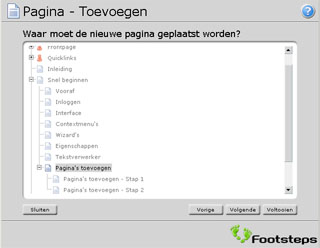Add a page - Step 3
Depending on the type of page you are adding the wizard will show certain pages with properties. Together with the template these properties determine the lay out of the page.
In case of a "standard page" no extra steps are necassary. The wizard will show a window with a tree view, in which you can determine the location of the new page. The new page will be located within the selected element. Now you can click on the "Finish" button to add the new page. Or you can click the "Next" button to change the other, advanced, properties of the new page.
After you clicked the "Finish" button the page will be added. It will also be opened, in order you to edit it.