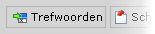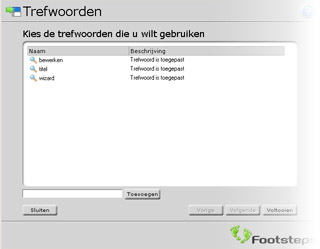Edit a page - Step 4
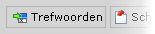 When you are finished editing your webpage, you can enter keywords for your page. At the upperright of your webpage, at the same height as the page title, you will find the button "SEO". After leftclicking it, a wizard will appear inside a new window, which will set your keywords.
When you are finished editing your webpage, you can enter keywords for your page. At the upperright of your webpage, at the same height as the page title, you will find the button "SEO". After leftclicking it, a wizard will appear inside a new window, which will set your keywords.
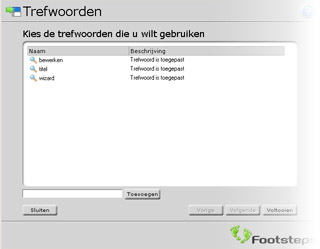 Inside this window you will see a list. If you previously applied keywords to the page, the list will already contain these keywords. Also, it will already contain those keywords of other webpages, which occur inside your current page. You can add keywords to this list manually using the text box at the bottom of the window.
Inside this window you will see a list. If you previously applied keywords to the page, the list will already contain these keywords. Also, it will already contain those keywords of other webpages, which occur inside your current page. You can add keywords to this list manually using the text box at the bottom of the window.
Search engines
Entering keywords has a postive effect on the ranking of your site within search engines (like MSN and Google). Therefore, it is important to update your keywords after editing a page. Generally, search engines want your keywords to be relevant. In other words, they have to match your page content. Also, too many (irrelevant) keywords can have a contrary effect.
« Back | Next »